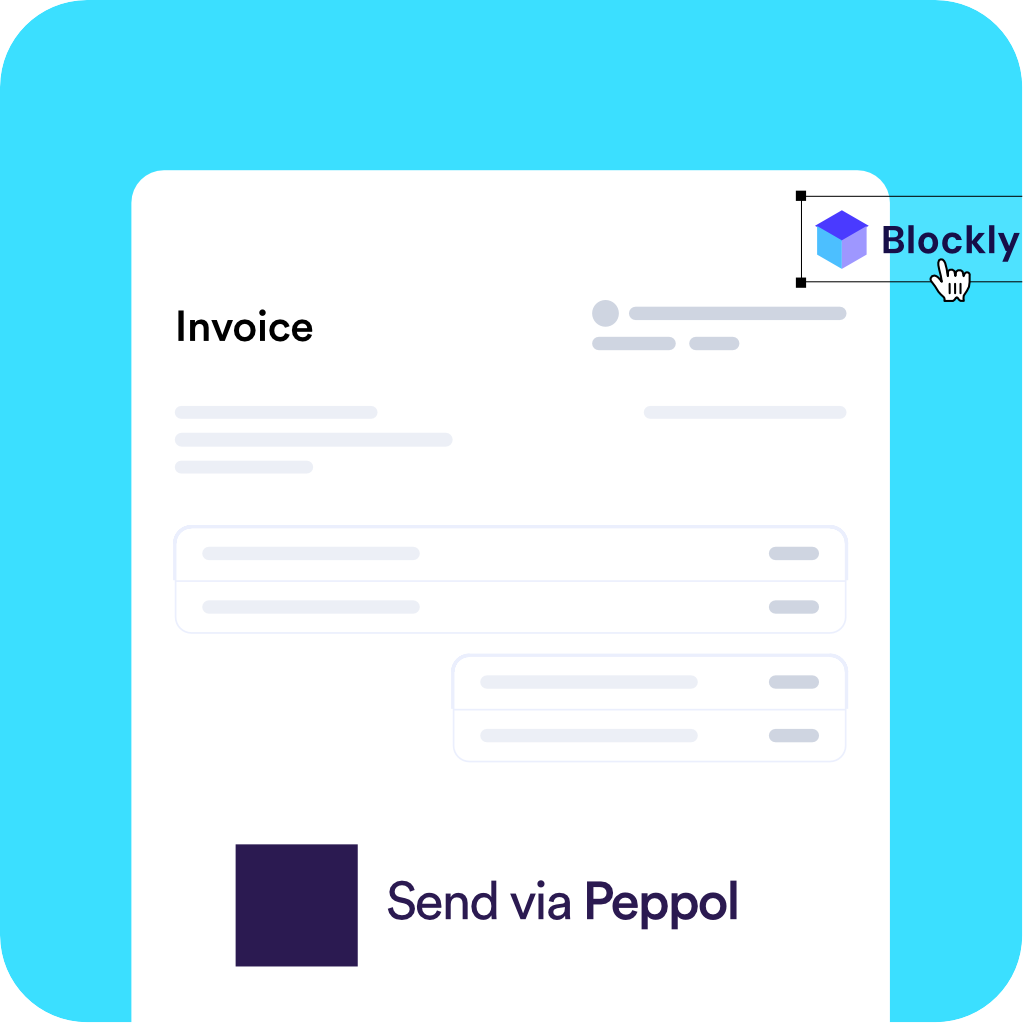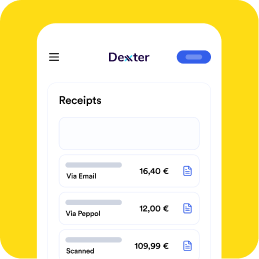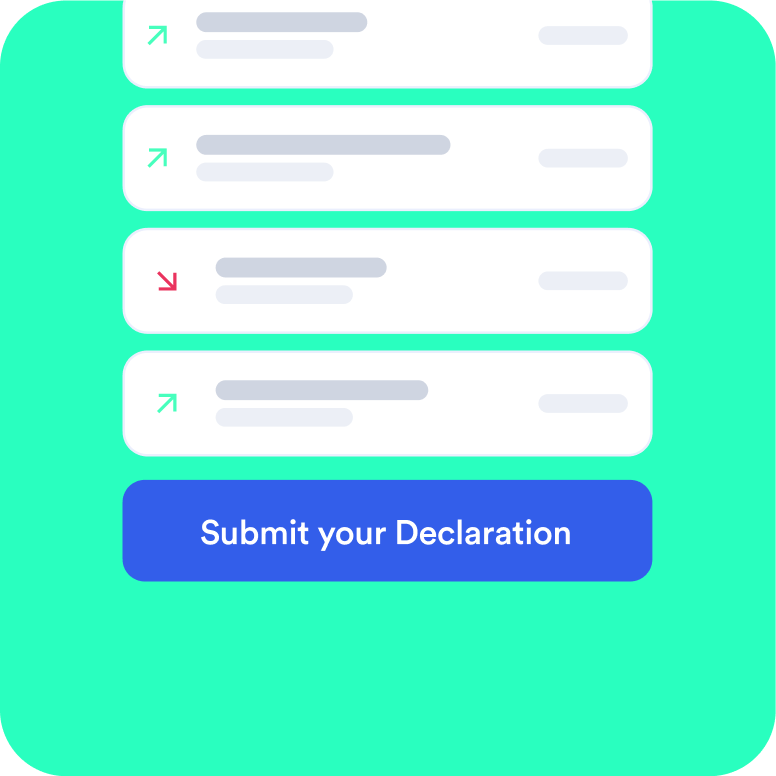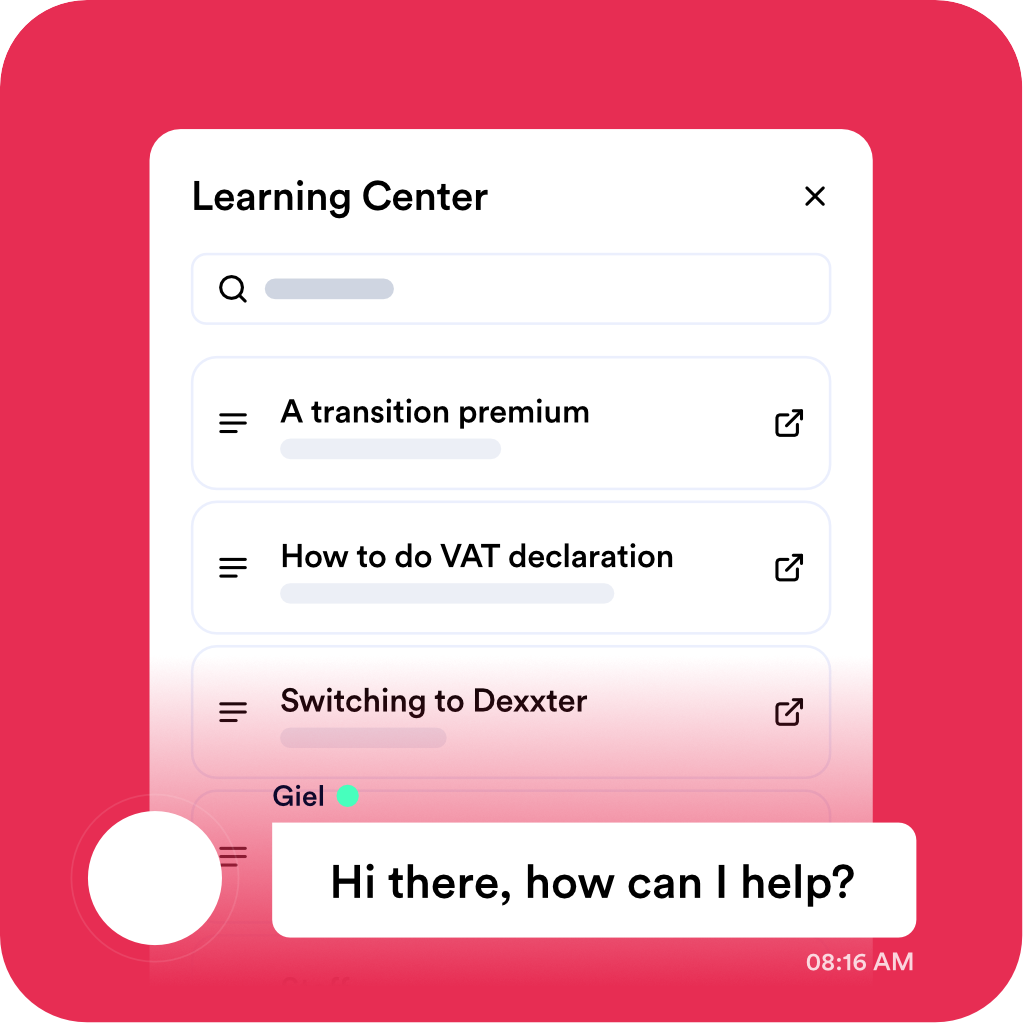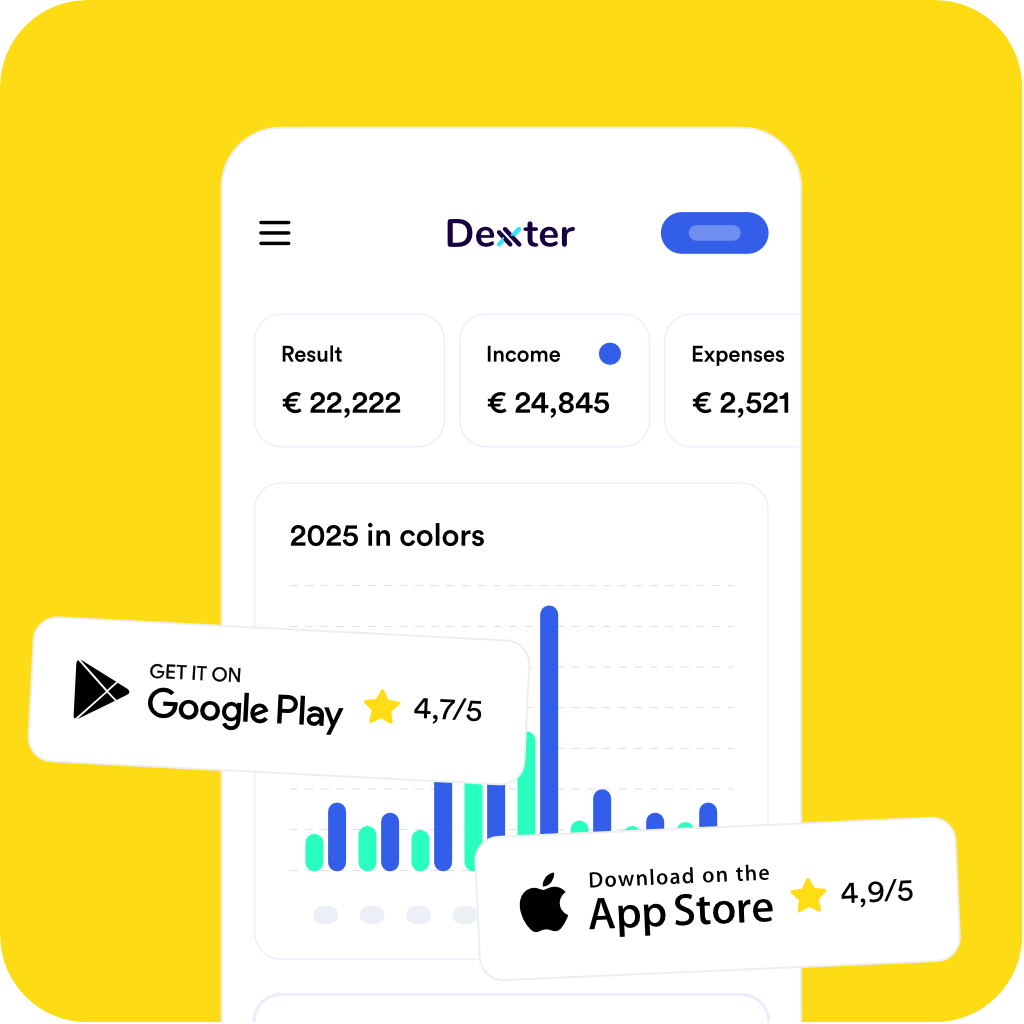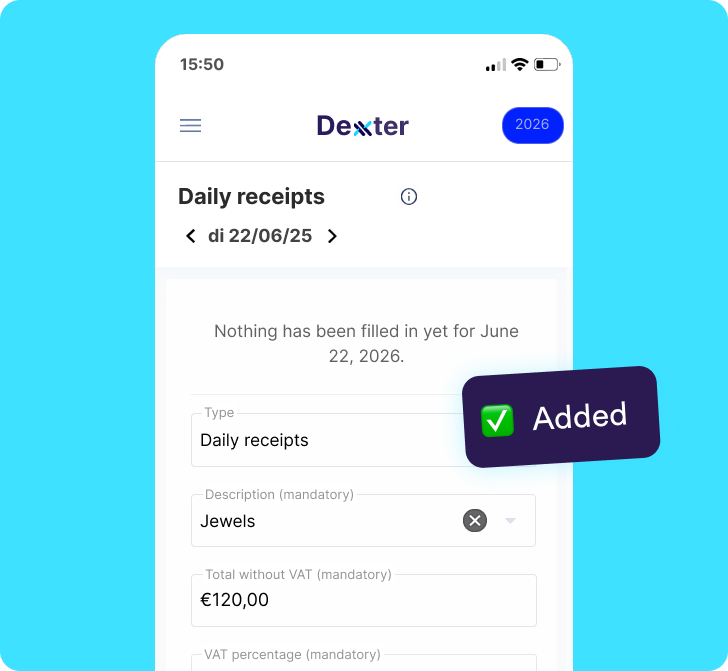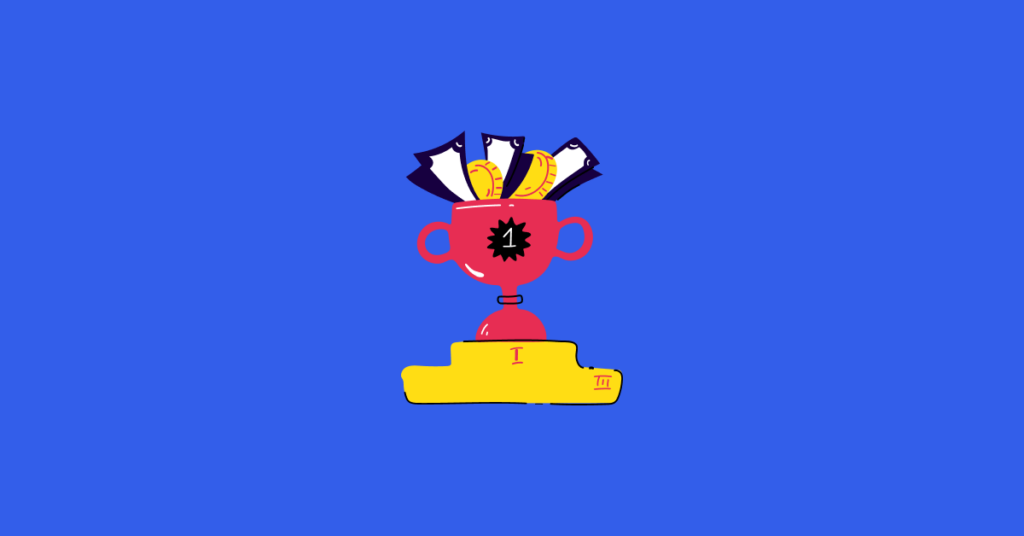Sometimes you buy something from outside Europe and receive an invoice in a foreign currency, a currency other than the euro, in the process. Of course, you want to enter that invoice in your accounting software, but then you have to convert the foreign currency. In doing so, you need to respect some rules.
Convert foreign currency into euro
Because you have to keep your accounts in euros, you will have to convert the foreign currency into euros. To do this, you use the exchange rate on the day of payments. Via one of the handy calculators you can find online, you can easily do this conversion, for example via Oanda currency converter. It is important that you take the exchange rate from the day you make the payment and enter that result in your accounting programme.
If you make payments in a foreign currency, your euros will have to be converted into that foreign currency. There may be a charge for this by your bank or payment platform. Of course, you can also enter such a transaction fee or bank fee as a cost. You can also enter the cost of this conversion in the same cost category as the original purchase.

Would you like to discover Dexxter?
Try out our all-in-one accounting platform for sole proprietors now via a free 30-day trial.