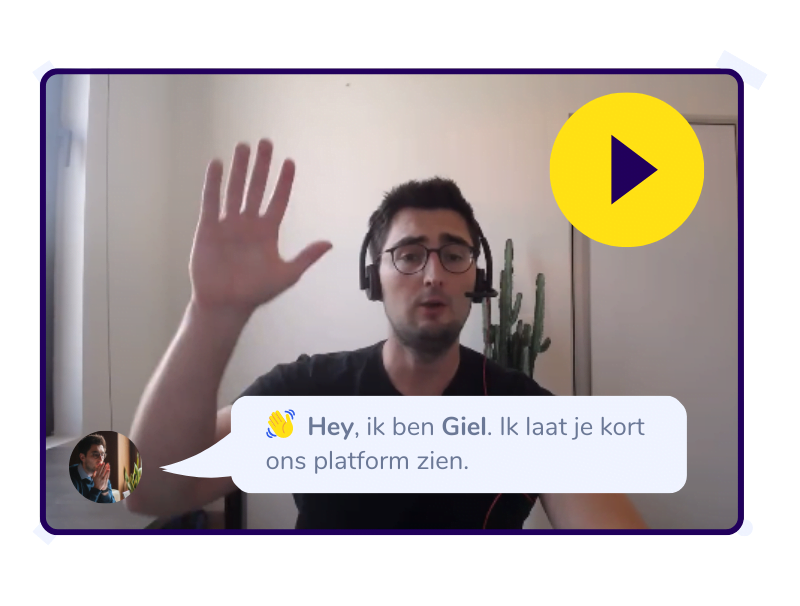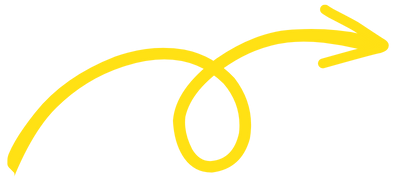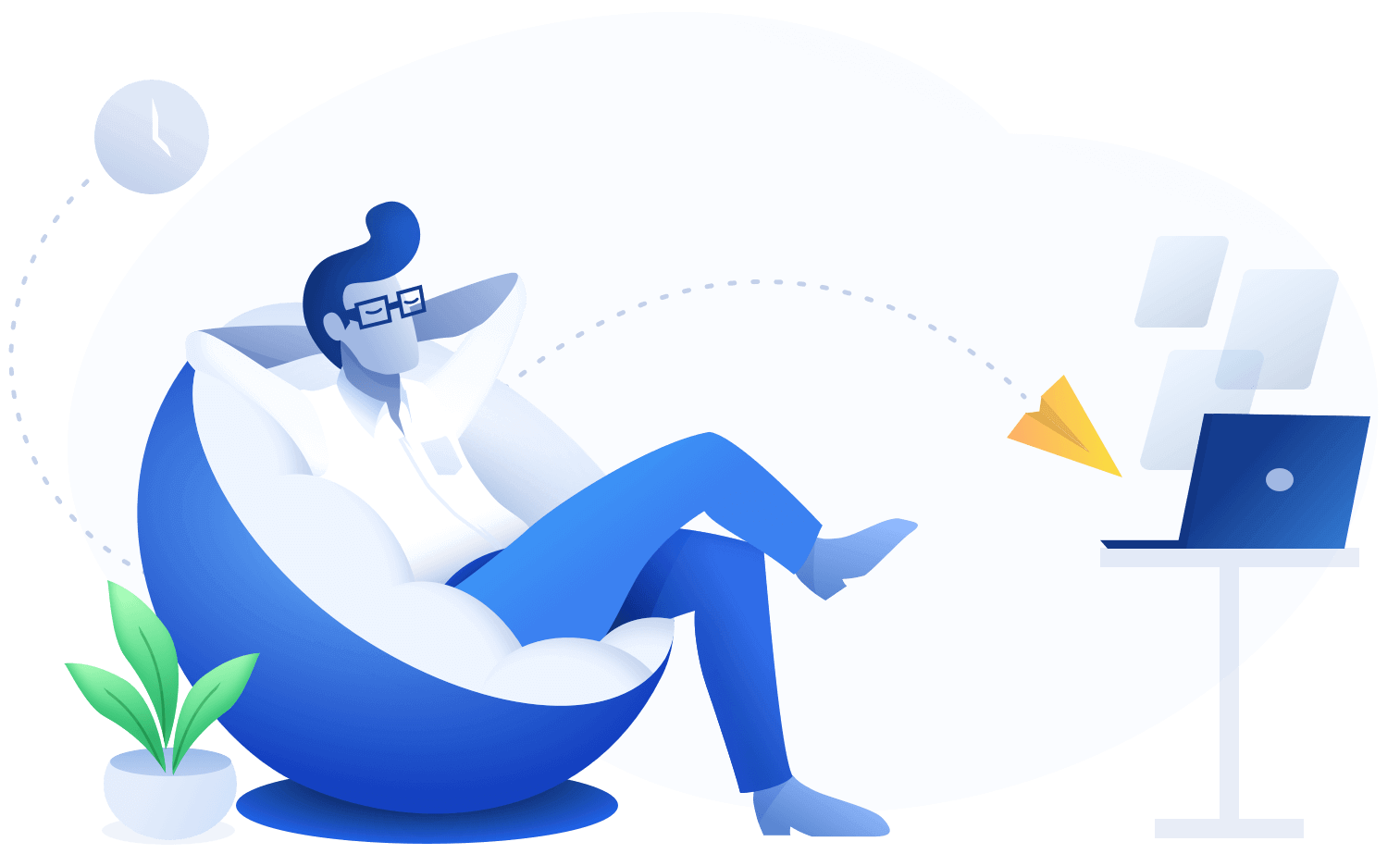When can I switch to Dexxter?
Anytime, including during a (financial) year.
What do I need to submit in Dexxter?
You will need a few documents. You can get these from your current accounting program, or from your accountant. Here is a sample email to send to your accountant.
Below we tell you what to do with these documents in Dexxter. Do you experience any difficulties? Our support is ready for you!
1) Income statement
You may enter the bundled expenses from the income statement into Dexxter. For now we will stick to the expenses of your income statement, later we will zoom in on the income.
Some cost categories in your old income statement may not match the cost categories you’ll find in Dexxter, but no worries. You have 2 options:
- Create a new cost category in Dexxter with a new name.
- Start looking for a cost category in Dexxter with a similar name.
You might find a cost category in your old income statement called “Services and various goods”. A very general cost category, the equivalent in Dexxter is called “Miscellaneous small purchases”.
Note that you don’t copy depreciations from the income statement; we’ll come back to that in a moment using the depreciation table.
2) Purchases and sales
Purchases
You don’t need to do anything with the purchase invoices in Dexxter. This is because we have already entered the expenses of your sole proprietorship in Dexxter via the income statement.
Sales
Ideally you should enter the sales invoices of the year still in progress into Dexxter. So we cannot use an overview (income statement) considering only the total amount of sales here.
This is because both companies subject to VAT and exempted from VAT (small business exemption scheme) will still have to submit a customer list based on the sales invoices.
You can very easily have that customer list generated in Dexxter, but for that Dexxter requires the necessary data. That data for the customer list must come from all your individual sales invoices.
You go to “Income” and click “Upload invoice”. Based on an existing sales invoice, you can then put all the data from that sales invoice into Dexxter.
Are you not subject to VAT?
An entrepreneur not subject to VAT never has to submit a customer list. In this case, you can also use your income statement here. There is no need to transfer all your individual sales into Dexxter.
Are you subject to VAT or exempted from VAT?
Maybe you have no customers subject to VAT to whom you have invoiced for more than 250 euros (excl. VAT), for example your clients are only private individuals. In this case, you could also use the income statement to transfer your income to Dexxter, and there is no need to transfer all your individual sales into Dexxter.
Prefer to see it happen on screen? Watch our video below:
3) Depreciation table
The purpose of the depreciation table is to transfer pending depreciations into Dexxter. You can do that through the “Expenses”, then click “Depreciations”.
There you will find the blue button “New historical depreciation”, where you can then add old investments.
Prefer to see it happen on screen? Watch our video below:
Dexxter’s support
In doubt about something? Let us know! In Dexxter you can find the support button in the upper right corner. Our team is ready to help you!