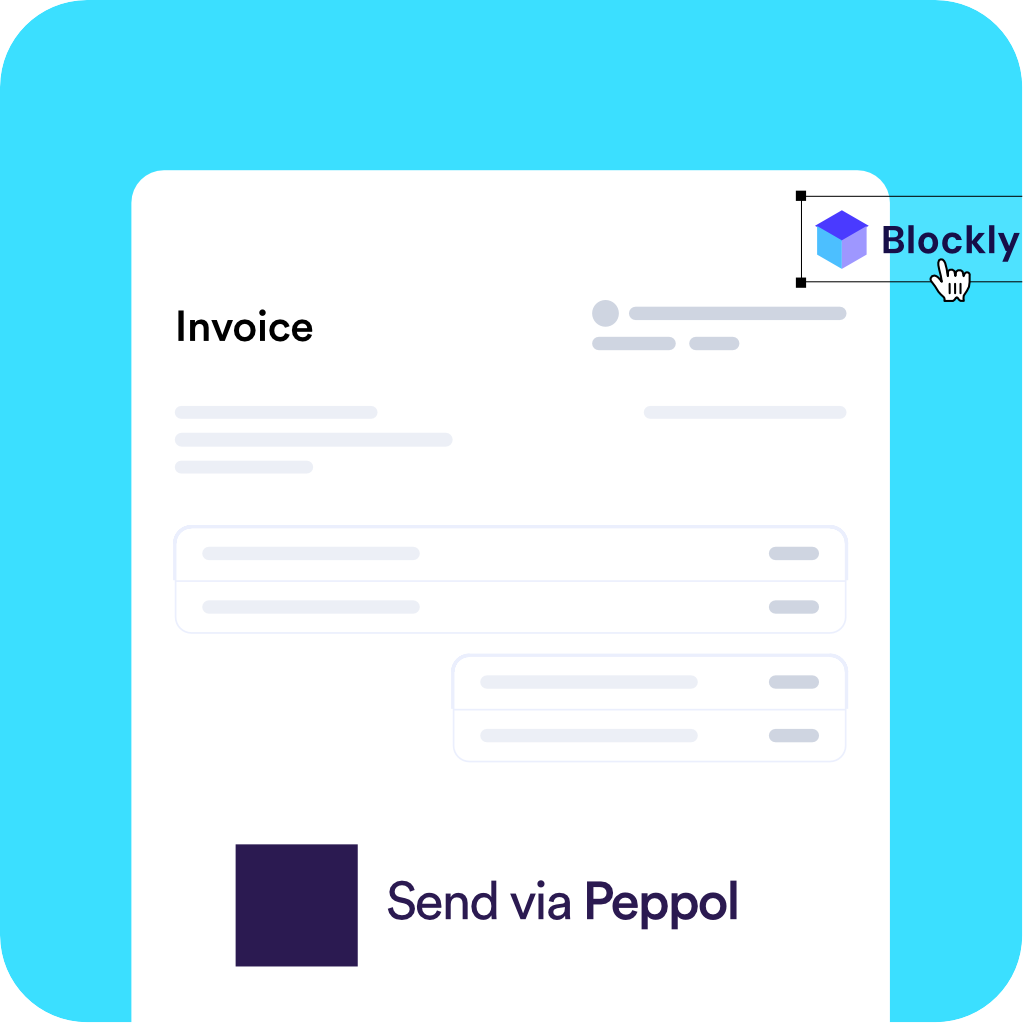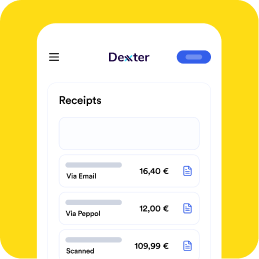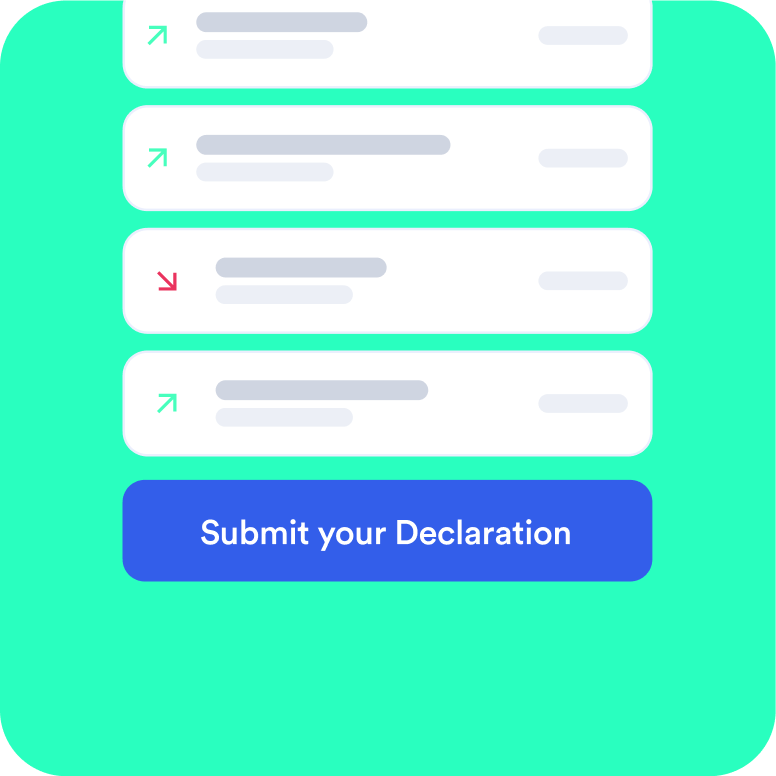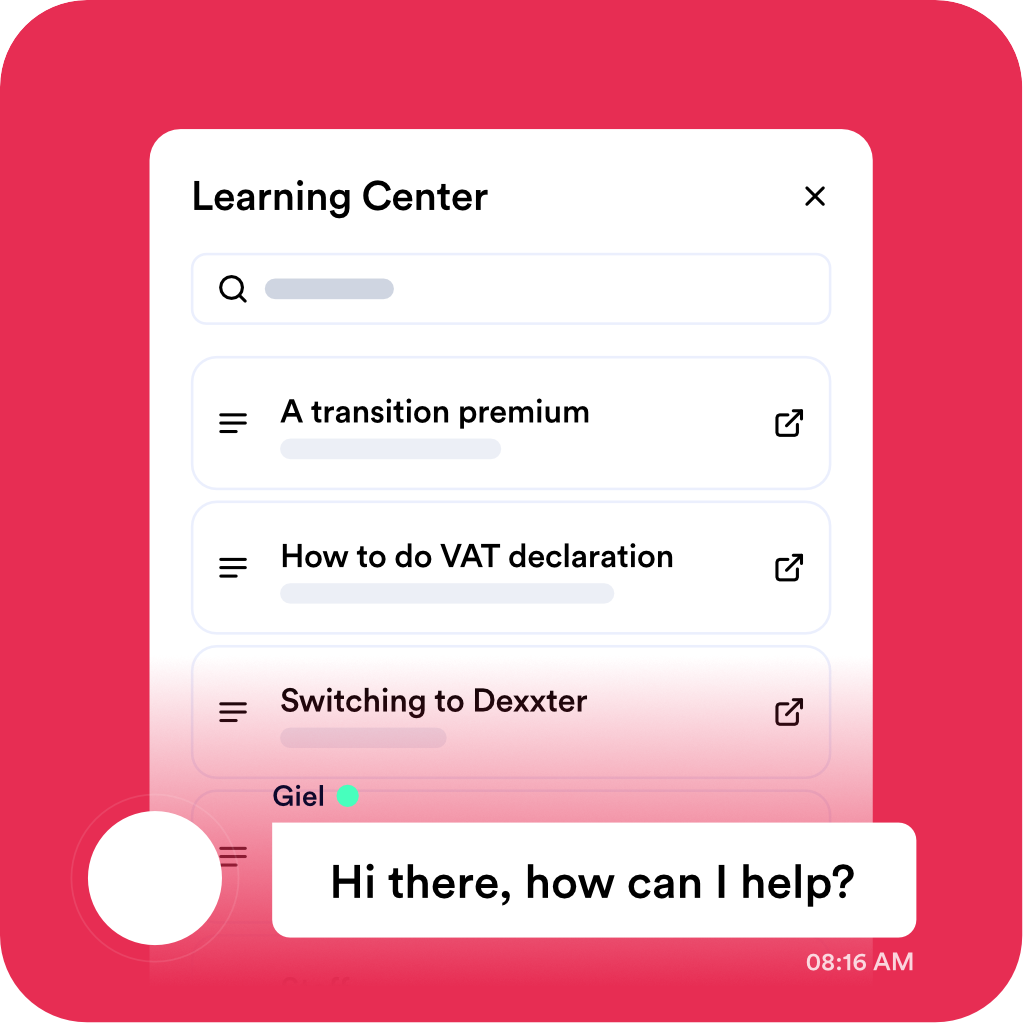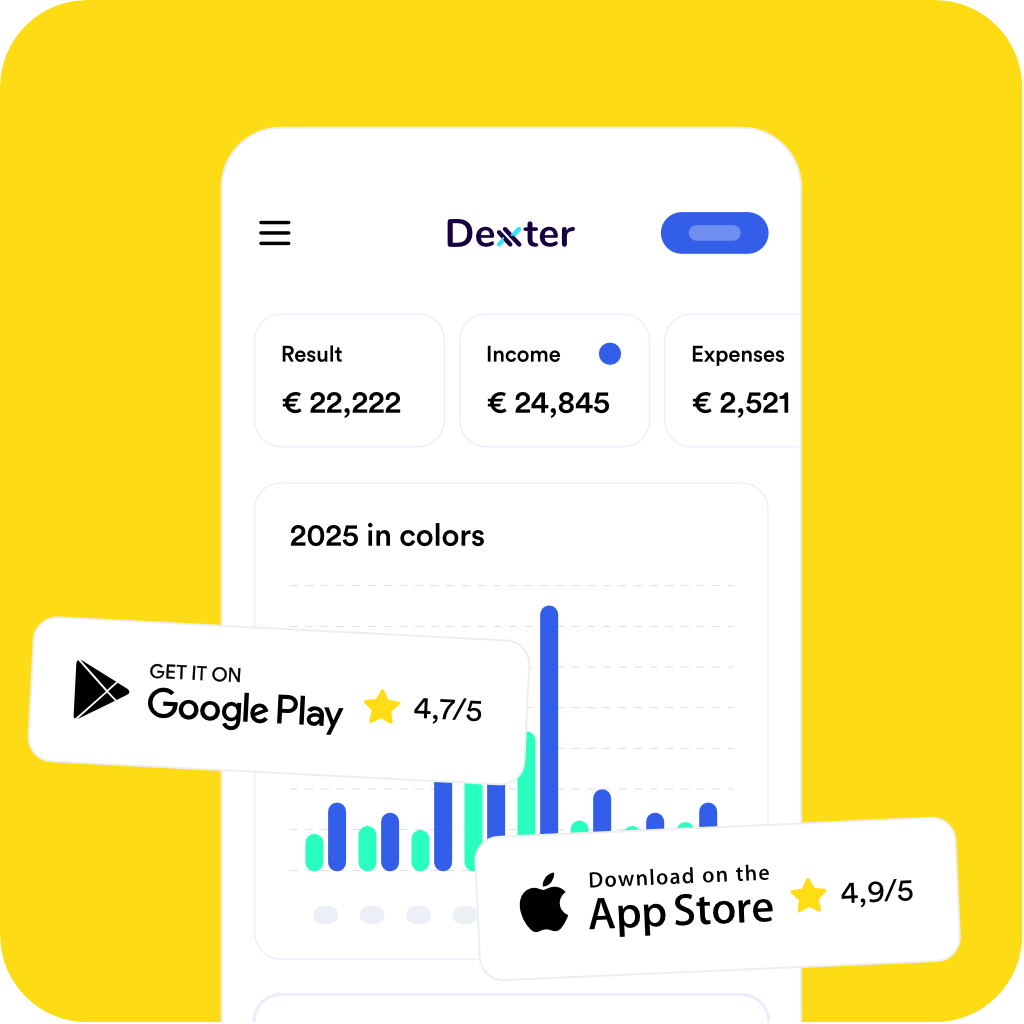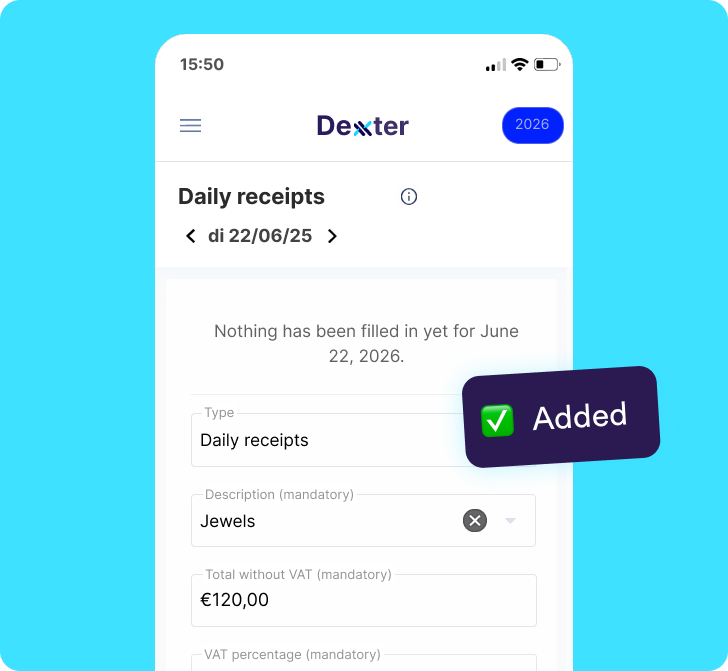A digital accountant does have some important differences from a traditional accountant. Our tip for every entrepreneur: commit fully to digitisation! Hopefully, with this blog article we can convince you of the many advantages of digitisation (and automation).
The classic bookkeeper will invest less of his time in digitising and automating an accounting system. He focuses more on processing documents according to traditional working methods.
Whereas a digital bookkeeper will focus strongly on digitising and automating bookkeeping and even more, he will try to pass on this mindset to the entrepreneur.
4 tips on how a digital accountant makes a difference!
- Go for an accounting programme with added value
Your bookkeeping should first and foremost be a handle for you as an entrepreneur! An instrument you can work with and build on to make decisions. This goes much further than simply ‘being legally okay’.
This is also possible if you (in consultation with your accountant) choose an accounting program in which you as entrepreneur can see the figures and analyses. Put simply: as an entrepreneur, you must at least be able to log in to your accounting program at any time and see key figures such as your income and expenses. Only then are you really collaborating with your accountant and will your bookkeeping become a useful tool.
- Digitise your invoices
Make sure all your documents are saved digitally, preferably in the cloud (online, that is).That also means looking beyond what you can do yourself:
- question suppliers to email invoices
- also send quotations and invoices by e-mail.
Keeping everything digital has many advantages. But mainly so that later you can easily find that one document you were searching for via a search.
Especially if you use our accounting software Dexxter, everything is stored neatly, with a lot of extra information immediately linked to each document.
Tip: Have you ever saved a paper restaurant receipt in a folder between all kinds of other documents for 2 years? Well then you will notice that not much of the ink on that restaurant receipt remains after 2 years.
Such a restaurant receipt without any text on it… A difficult story in the event of a tax inspection. You obviously don’t have that if you go for a digital storage method.
- Make it a habit
You have a lot of methods for digitising all documents, especially if you work with Dexxter. You can use our digital mailbox, take a picture with your smartphone via our smartphone app or simply upload documents that are already on your computer.
Dexxter has lots of handy videos ready to get you started as a business owner in our application. Including an info video on entering expenses into Dexxter. During the first few minutes of this video, we provide some extra information about Dexxter’s three submission methods.
Our tip: make this a habit! Use these three delivery methods to instantly digitise any paper document. Take 30 seconds to take a photo of that paper document, immediately forward that purchase invoice you just received by email to your accounting programme …
- Digitising is not automation
Digitising is a first, necessary step, in which a digital accountant can also support you. But it goes further than that. After that, you can, after all, think about automation, which is really next level. That’s what you should expect from a digital accountant, by the way.
After all, digitising is making sure your paper documents are kept digitally. Also know that if you keep something digitally, fortunately that is sufficient for the tax authorities too. Find out more in our blog article on keeping your accounts.
Automation allows you to link actions to your digital documents that just happen without you having to act. That might sound a bit vague. Hence this example:
- You create a quotation in an accounting programme, preferably Dexxter 😉 .
- Then you decide to also send that quotation to your potential customer
- The sending date and corresponding mail are saved automatically
- With 1 click you convert the quotation into a sales invoice
- This invoice is automatically sent to the customer
In the meantime, Dexxter has done a lot of extra work for you automatically.
- The turnover from your sales invoices is included in all reports, so the summary of your company is up to date again.
- The same turnover is also automatically included to immediately calculate the impact on your social security contributions and personal income tax. So you immediately know the tax impact of that extra turnover.
Are you subject to VAT? By creating that sales invoice, Dexxter automatically has enough information to fill in all the extra grids in your vAT declaration. The vAT declaration is completed again and is automatically ready to be submitted to the VAT administration, but at least as nice, the impact on your payable VAT balance is also automatically updated and visible to you as an entrepreneur.
Wondering how easy it is to convert a quotation into a sales invoice in Dexxter? Find out below:
Looking for an accounting program that can help you digitise and automate?
With Dexxter you are in a good position to take control of your sole proprietors’ accounts and fully engage in digitisation and automation.
Would you like the powerful combination of Dexxter accounting software and a bookkeeper who is at your service? This is perfectly possible through the independent bookkeepers we offer through our advisers page.