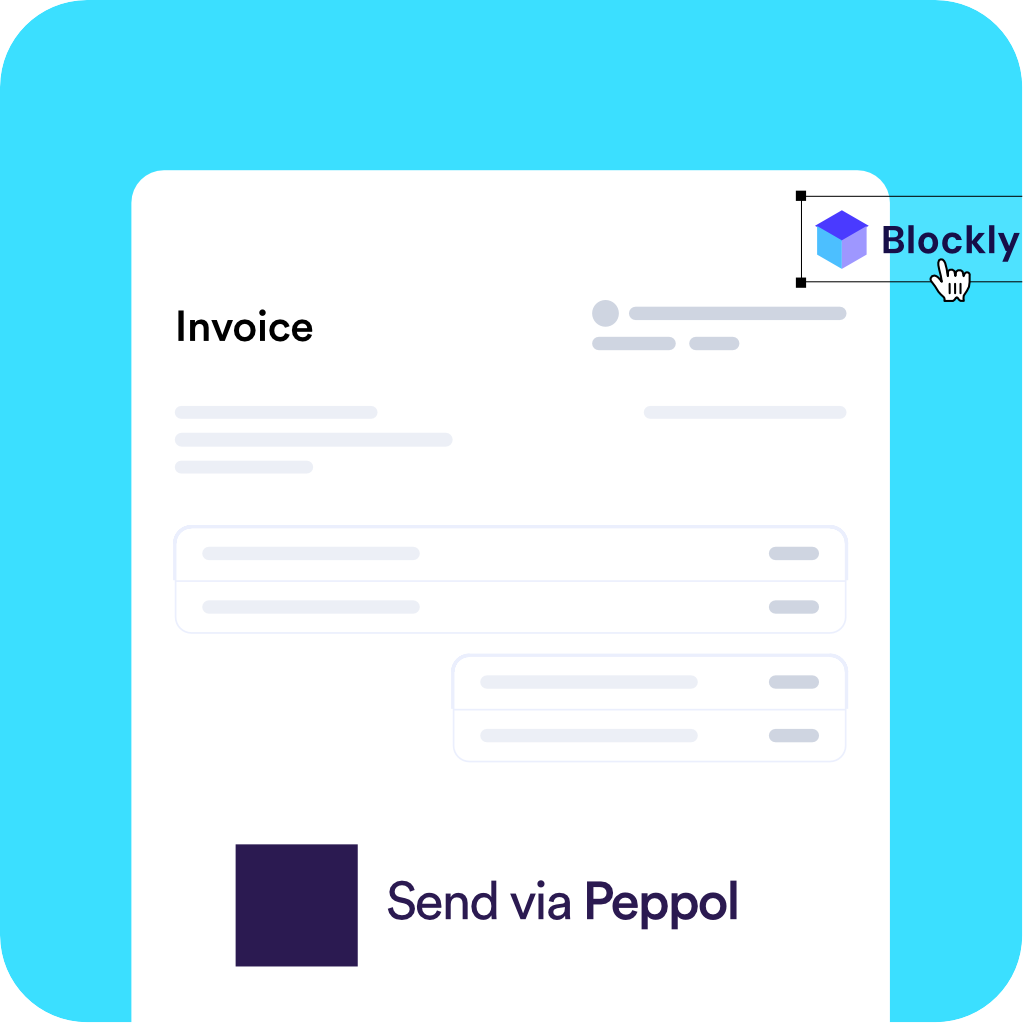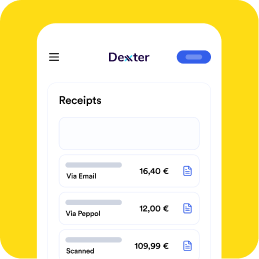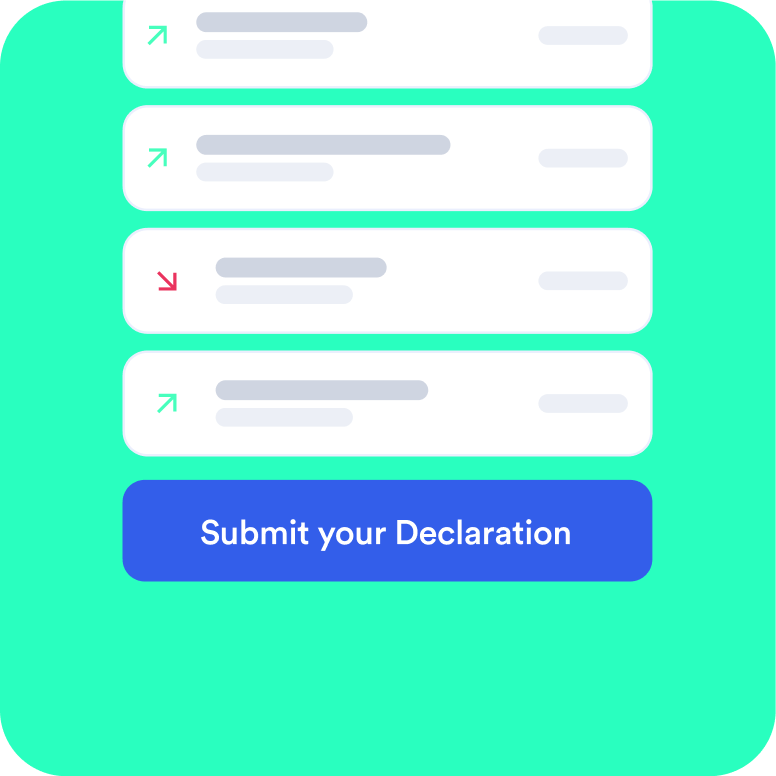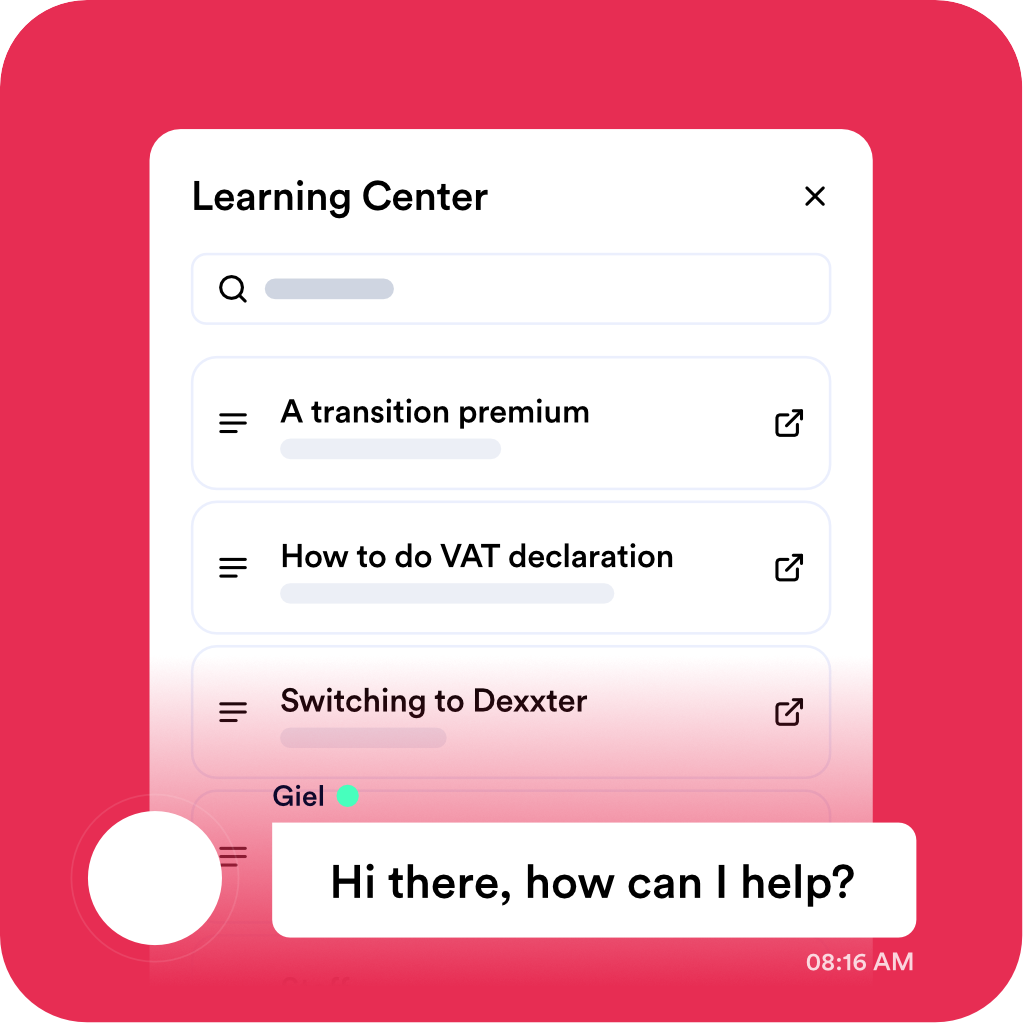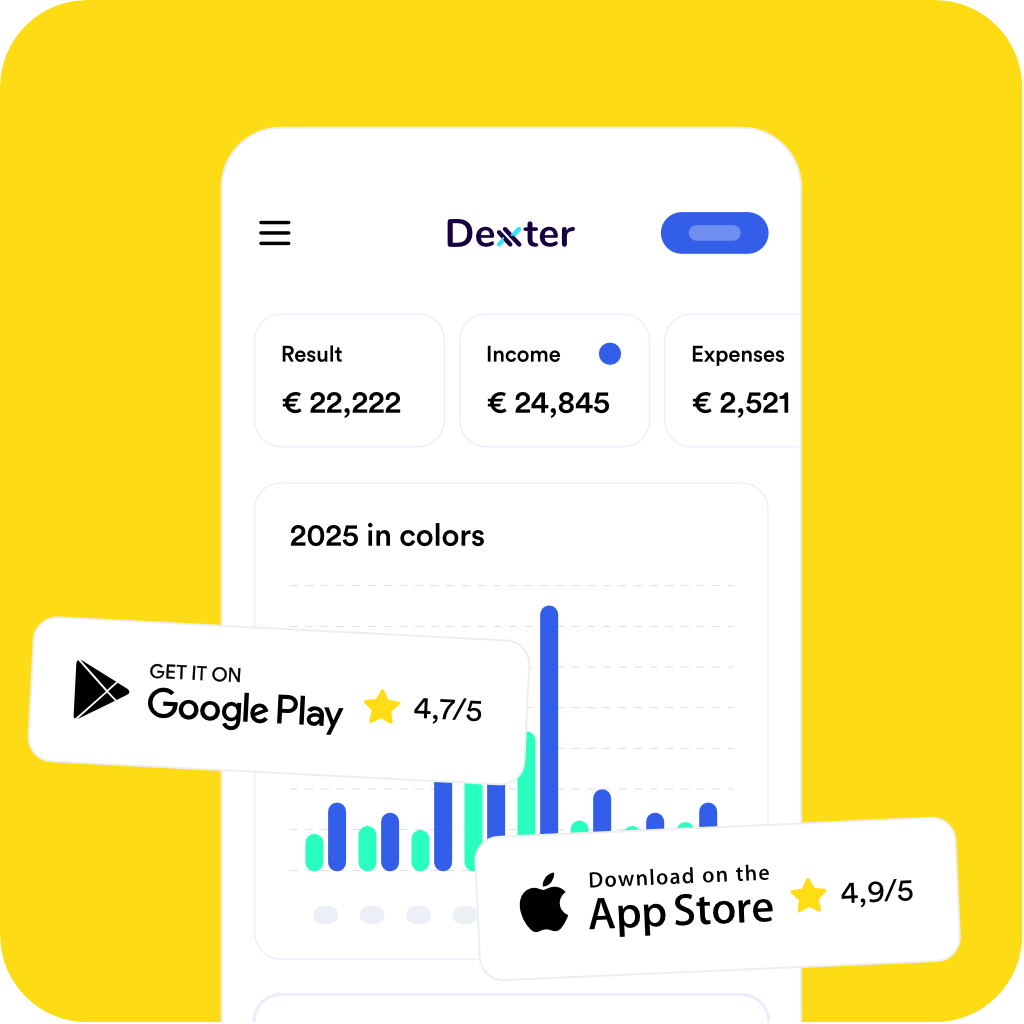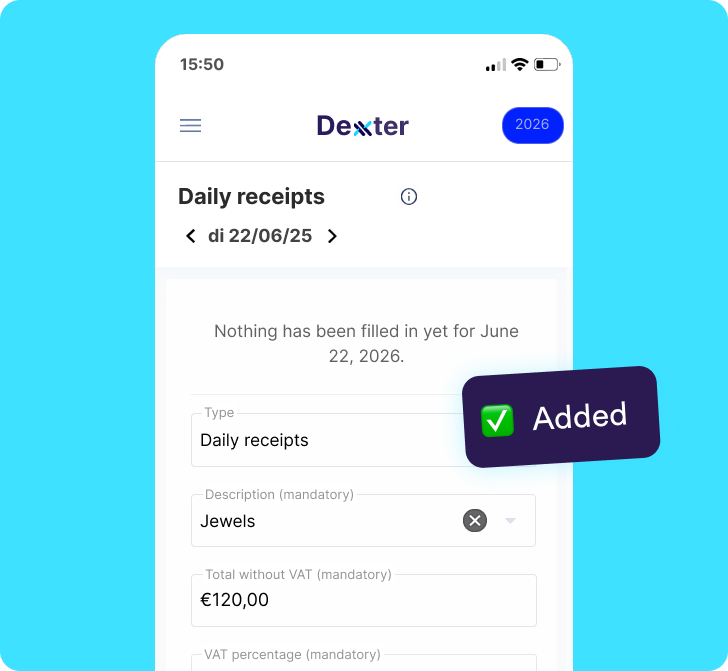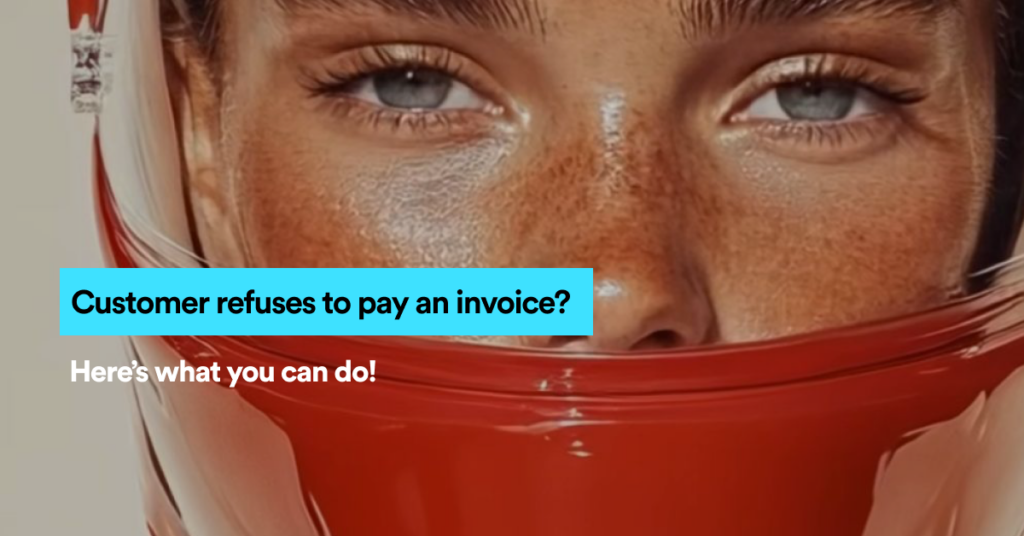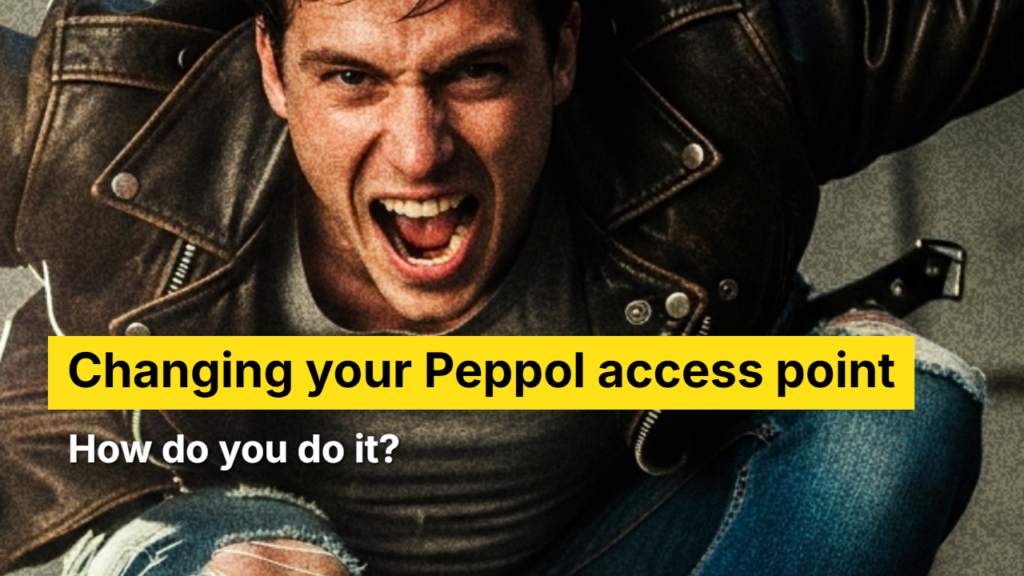Keeping your own accounts can be a challenge, especially for start-ups. Many small companies and sole proprietors choose to do their own bookkeeping in Excel. While at first glance this seems like a cheap and easy solution, there are both advantages and disadvantages to using Excel for your bookkeeping. In this blog, we will explore these aspects and also look at alternatives, such as specialised accounting software like Dexxter.
The advantages of Excel accounting ✅
- Cost: Excel is part of the Microsoft Office package and is already available on many people’s computers. This makes it a cost-effective solution for keeping your accounts.
- Availability of templates: There are many online templates available that you can use for your accounting in Excel. These can be especially useful if you have little knowledge from accounting.
- Management in your own hands: When you do your accounting in Excel, you have complete control over how your spreadsheet looks. You can customise your tables and reports to your own needs.
The disadvantages of Excel ❌
- Knowledge from Excel required: To do accounting in Excel, you need to have a good knowledge of the programme. If you want to create your own spreadsheet, this is even more important.
- Error prone: Accounting in Excel can lead to errors. If you accidentally edit or delete a formula, this can lead to errors in your accounting.
- Time-consuming: It is not possible to import invoices and receipts in Excel. This means you spend a lot of time manually entering data for your administrative tasks. Also, tax declarations such as a vAT declaration and personal income tax return, you need to know how to do them correctly yourself.

Tip:
With your personal timeline from Dexxter, you fill in your tax returns quickly and correctly!
The hidden costs from Excel
Although at first glance Excel seems like a free solution, there are hidden costs associated with using Excel for your accounts. It takes a lot of time to enter all the data manually and making a mistake can lead to financial losses. Moreover, if you are not able to solve the problem yourself, you may have to pay a professional to do it for you.
Accounting program as an alternative from Excel 💡
If you have decided that accounting in Excel is not the right choice for you, fortunately there are alternatives available. One of these alternatives is to use specialised accounting software such as Dexxter.
Dexxter is an affordable and easy-to-use accounting software that allows you to: send invoices & quotations, manage expenses, perform tax returns and much more. View here why Dexxter is better and faster than Excel!

Tip:
Need some more explanation on things like a vAT declaration and personal income tax? Feel free to follow a free webinar and/or online course so you are always up to date with your accounting knowledge!
Conclusion
Keeping your own accounts can be challenging, but there are tools available to make this process easier. While Excel can be a cost-effective solution, there are drawbacks to using it for your accounting. A specialised accounting software such as Dexxter can be a good alternative, especially if you value ease of use, security and time savings.