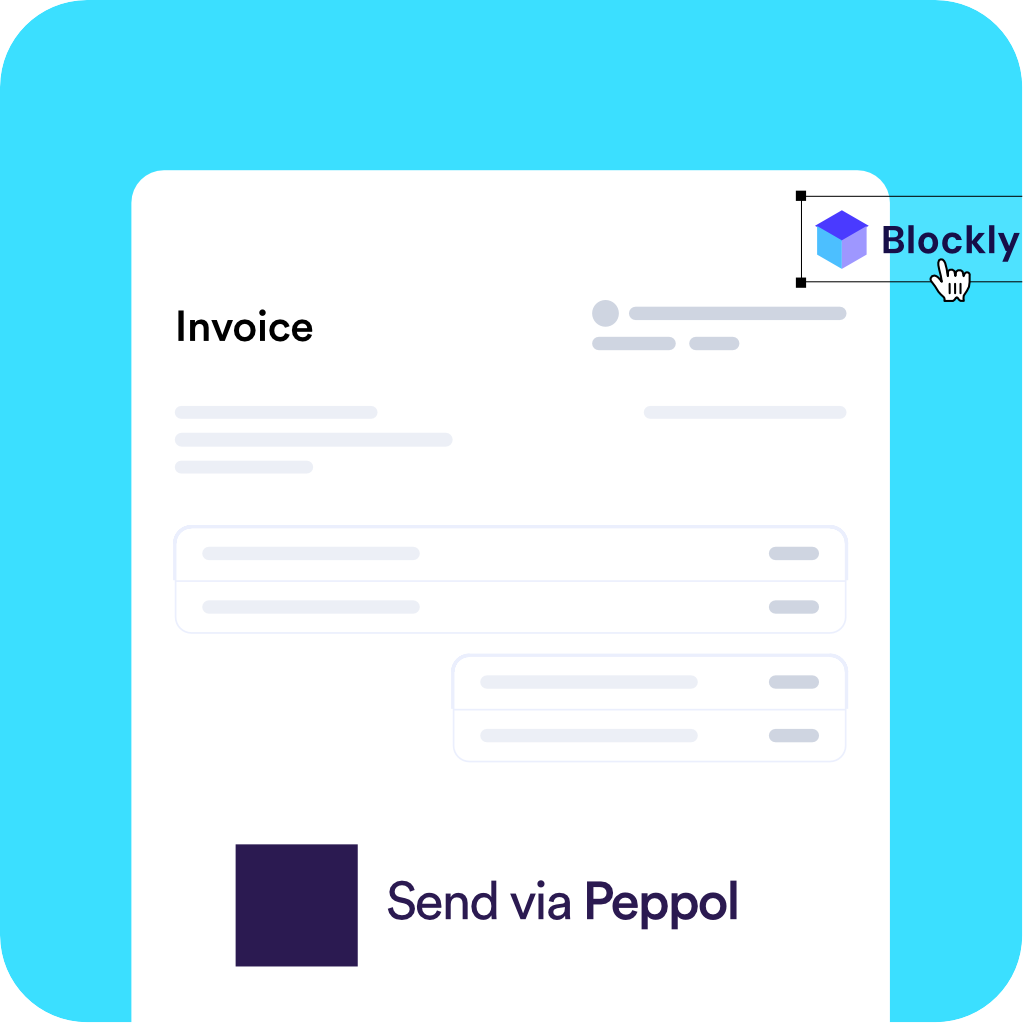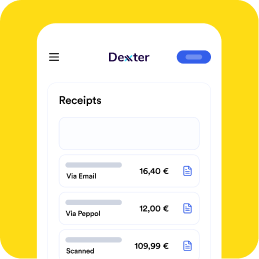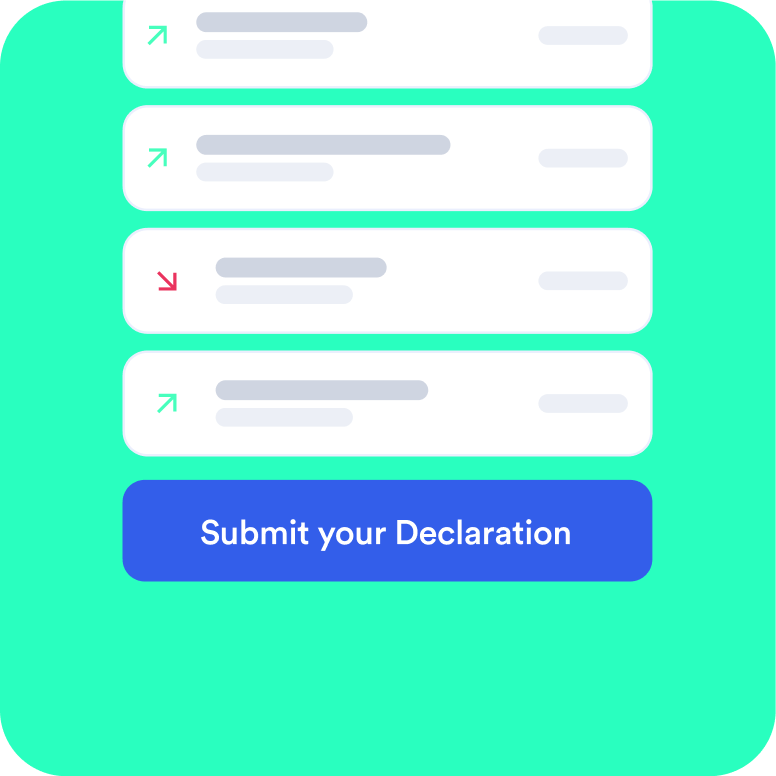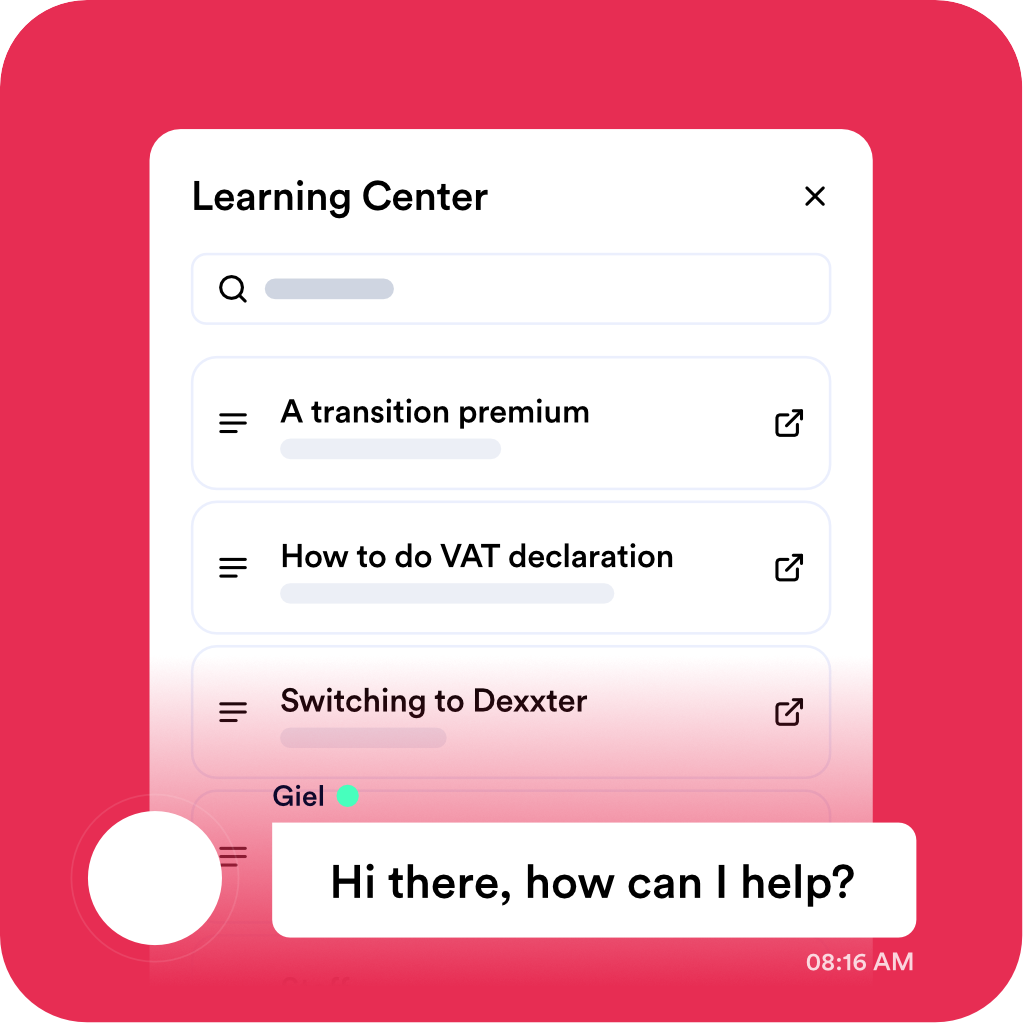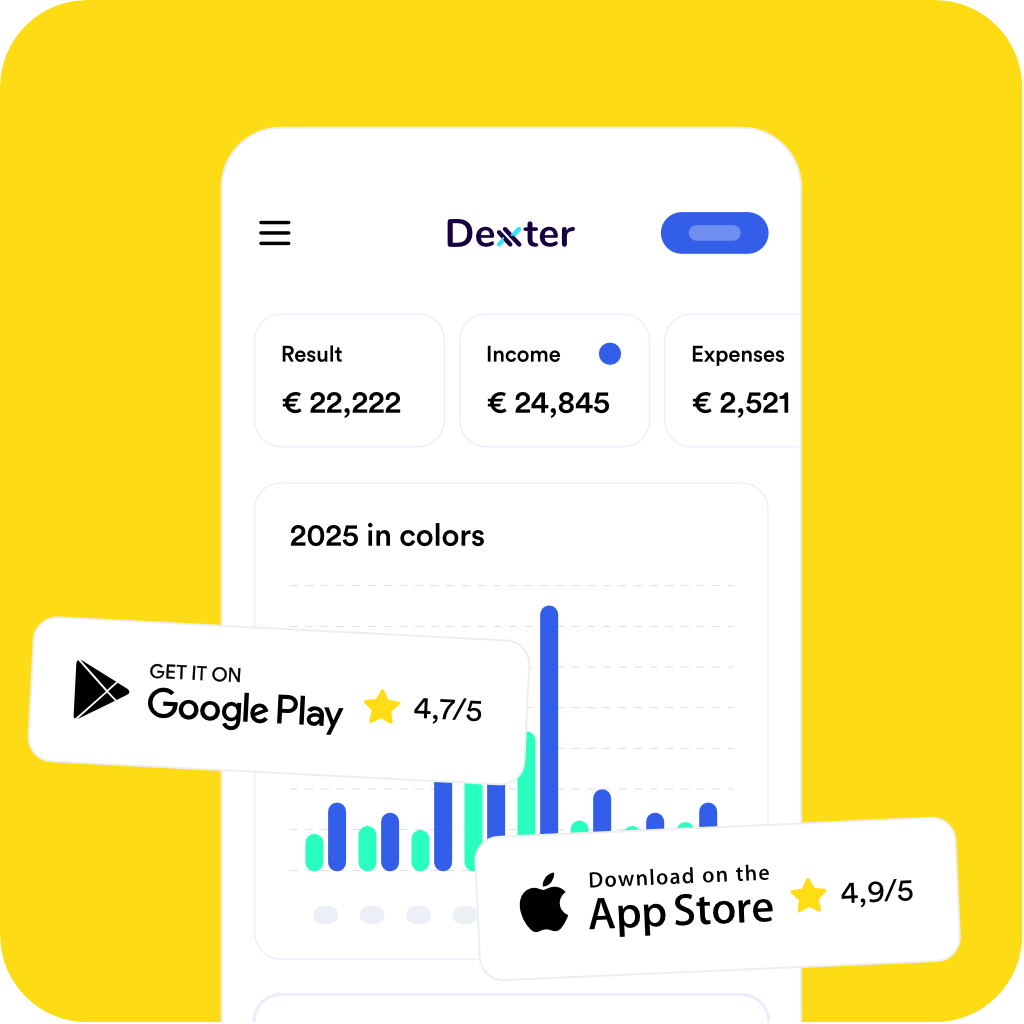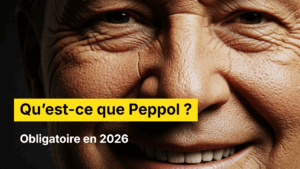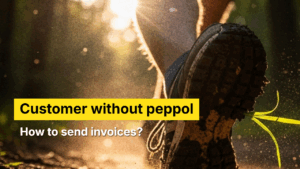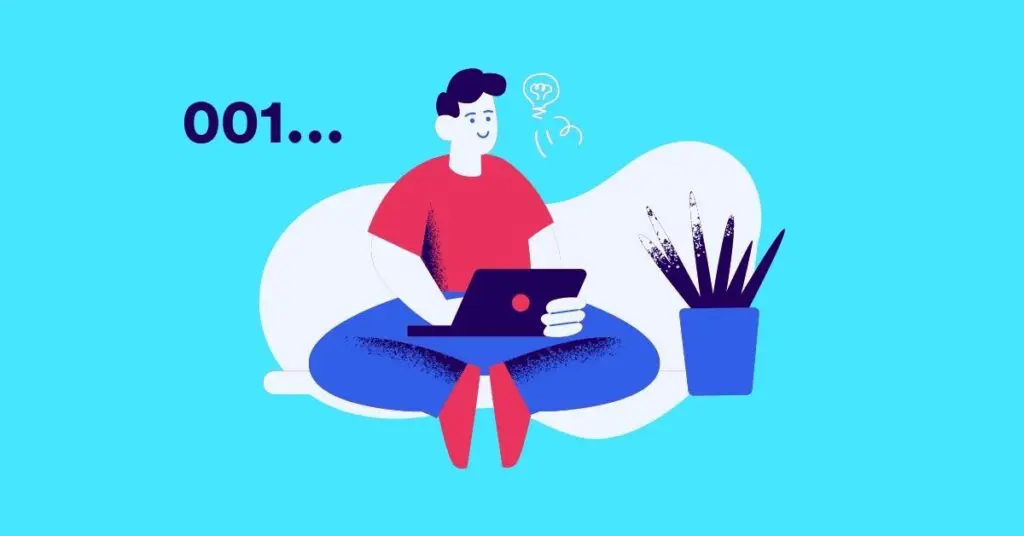An invoice number is required on every sales invoice. There are an amount of reasons for this, partly because it is required by the government, and partly because it can bring quite a bit of structure to your accounts.
Based on chronological numbering, it is easy to check the completeness of your accounts and, for example, you can easily refer to certain sales invoices if necessary.
What is an invoice number? 🔢
This is a unique number, required on every sales invoice and credit note! Each number may only appear once a year on a sales invoice.
In addition, your invoice numbers must always be consecutive, i.e. the numbering must always follow each other chronologically without interruptions. However, it is allowed to have separate numbering for your sales invoices and credit notes.
Dexxter to the rescue 🛟
Yes, because when you create a sales invoice via Dexxter, it will automatically include an invoice number. In this way, all your sales invoices are automatically assigned a number in chronological order.
Suppose you don’t like to start with sales invoice number 1, for example because you have just started your own business. Then it is perfectly permissible to start your starting number a bit higher. In other words, you don’t have to start with number 1, as long as your numbering continues neatly after that.

Would you like to discover Dexxter?
Try our all-in-one accounting platform for sole proprietors now via a free 30-day trial.
Adjust numbering?
Would you like to update the start of your numbering in Dexxter? You can do so by going to the ‘Settings’ in the left side menu and then clicking on ‘Sales Invoice’. There you will be able to adjust the numbering of your sales invoices, credit notes and quotations.
Made a sales invoice a little too quickly?
Suppose you were a bit too hasty in creating a sales invoice after all. You had already created a sales invoice in Dexxter and a number was consequently already assigned to this invoice. Afterwards, it turns out you were a bit too quick, the sale does not go through and you delete the sales invoice from Dexxter.
You will therefore have a gap in your numbering between, for example, sales invoice 6 and sales invoice 8 (the next invoice).
Again, you can easily go and straighten your numbering here. Again in the ‘Settings’ in the left side menu, click on ‘Sales Invoice’ and update the numbering.
If you choose a number here that is already in use anyway, you will get an error message when creating a sales invoice stating that this number is already in use.

Curious about more tips & tricks?
Then follow our free course or one of our weekly webinars!