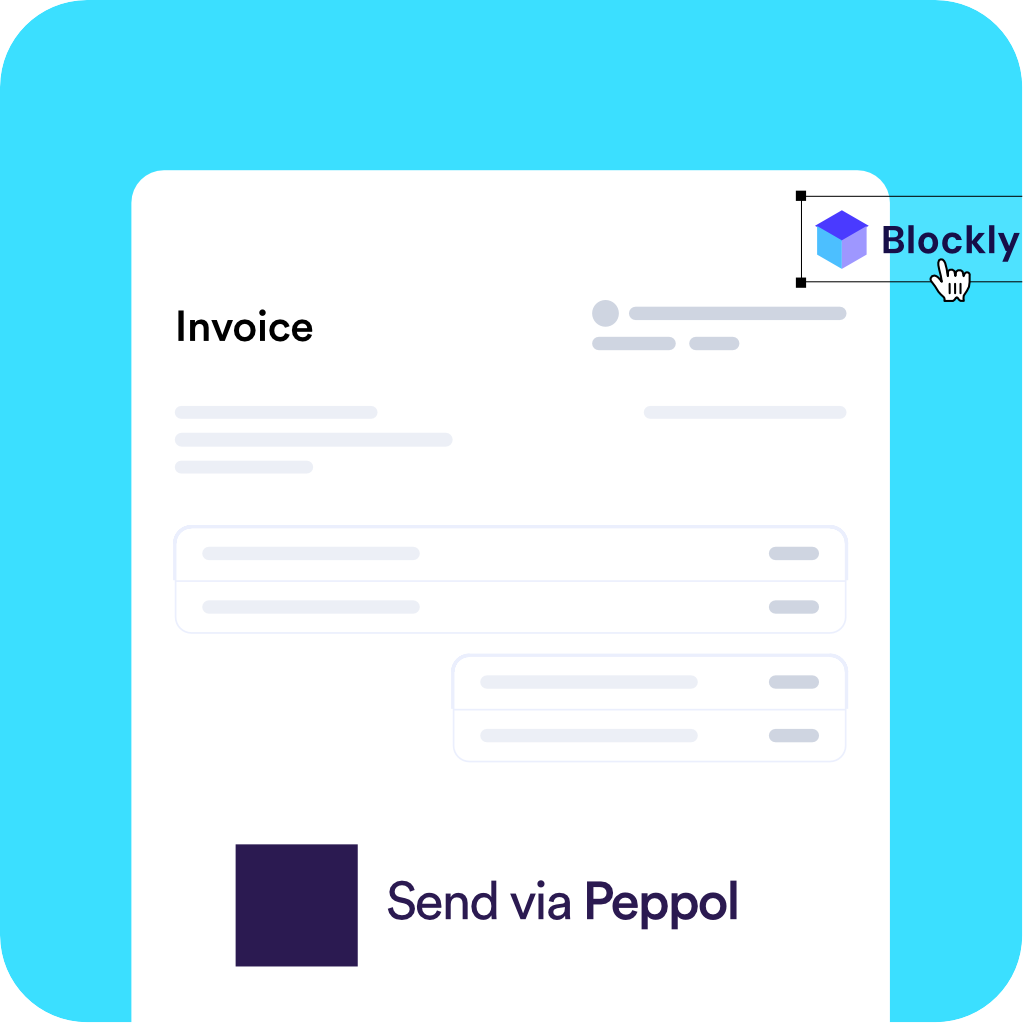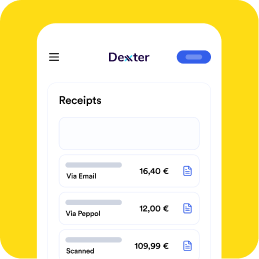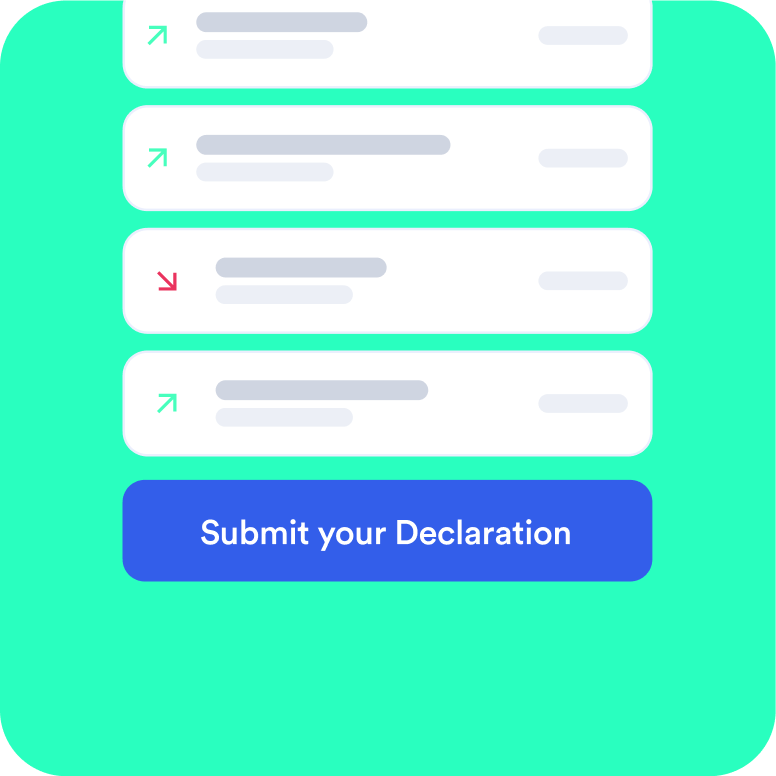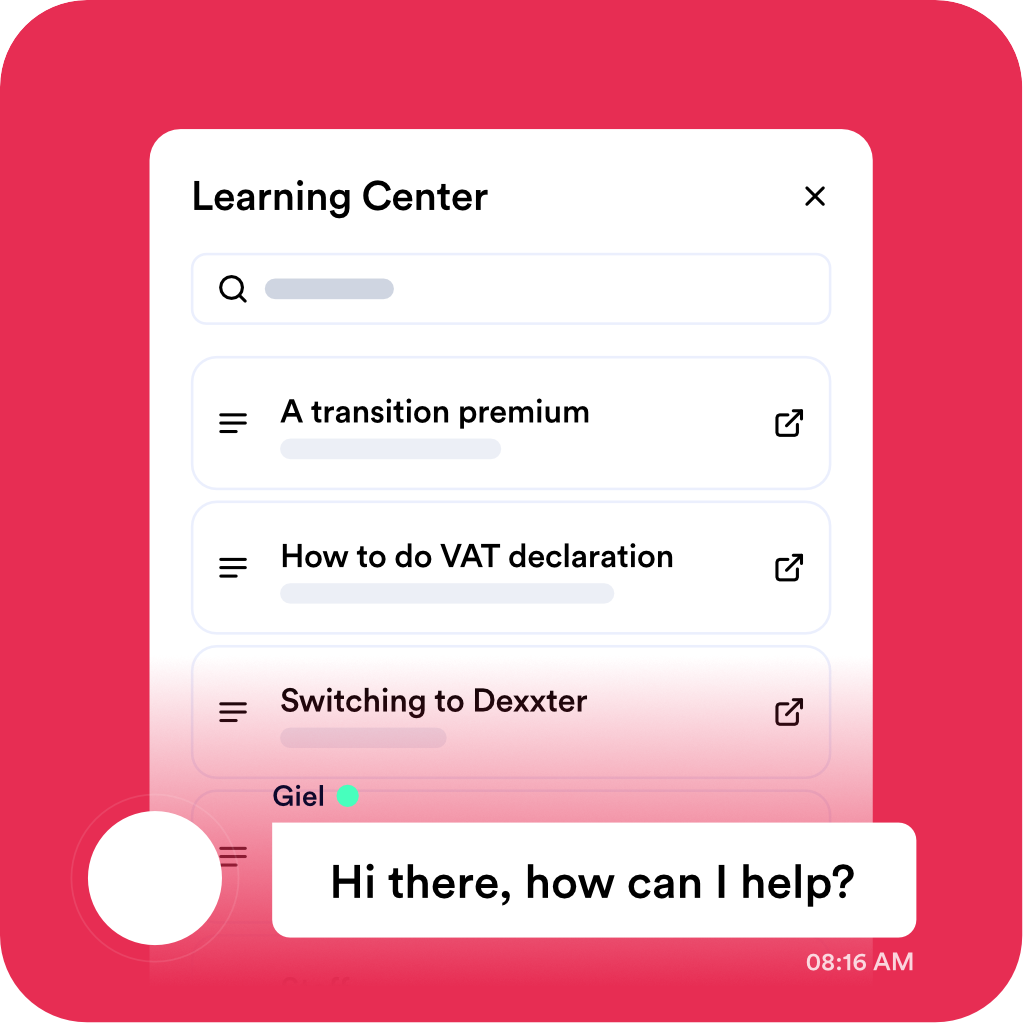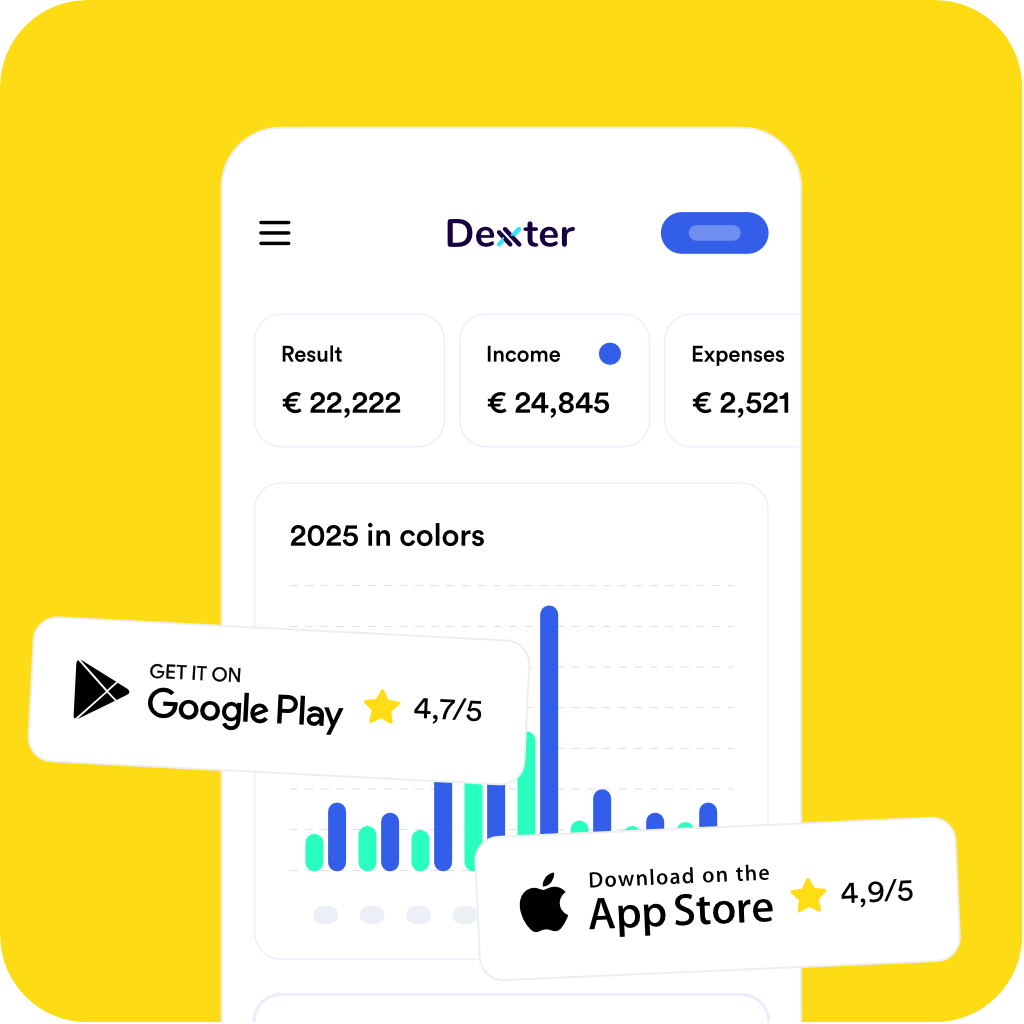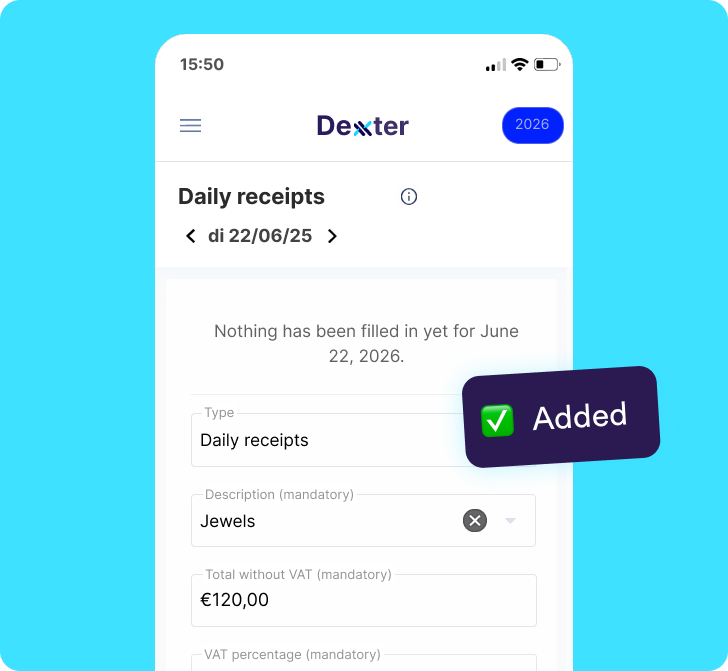The invoice – that indispensable document in the world of business. It may seem boring, but it is the income from every company. There is certain information you need to include to be legally okay and to make sure your customer knows when and how to pay. So let’s dive into the wonderful world of Belgian invoicing, and how to create the perfect invoice in 10 simple steps.
What should an invoice state? 🔎
Step 1: The word invoice
A bit like a magician pulling out his hat, an invoice starts with the magic word: ‘Invoice.’ Place this word proudly at the top of your document. Not only is it a fun trick, but it also prevents hassle and confusion later. 🪄
Step 2: The tracking number
Every invoice needs a unique tracking number. It’s like a passport for your invoices. The tracking number helps you keep track of which invoices belong to which transaction.
Step 3: Invoice date and due date
Also include the invoice date and due date at the top. Add the invoice date to indicate when you prepared the invoice and add the due date to indicate when you expect payment to be in.
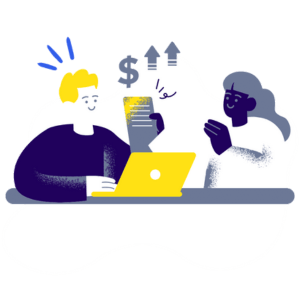
Tip:
Dexxter allows you to create and send invoices in just a few clicks. This way you can be sure you are always 100% legally okay.
Step 4: Contact details from you and your customer
This is where you get to know yourself and your customer. Put your company name, company number, address and contact details at the top, followed by your customer’s details. Who says invoicing can’t also be a social affair?
Step 5: Brand your invoices – Add your logo
This step is not required, but a little flair never hurts. If you have a company logo, why not place it proudly on your invoices? It helps your customer see at a glance who is sending the invoices. 👀
Step 6: Bank account number
Clearly state your bank account number on the invoice, so your customer knows where to send your hard-earned pennies. To get paid faster by customers, you can also integrate handy uRLs.

Did you know.
It is not required to open a business account for your company, but it is recommended for several reasons.
Step 7: Products and services – ‘What have you sold me now?’
Briefly and concisely describe what you delivered. Was it a stack of jumpers, hours of your valuable time, or perhaps a tower of chocolate? 🍫 State the quantity, unit price, and don’t forget the vAT percentage.
Step 8: Calculate the Price – ‘What’s that going to cost me?’ 💶
This is where it gets fun. Calculate the total price, add the vAT and give the final price including VAT. Make it clear how and when you want to be paid. No mystery magic tricks here!
Step 9 : Conditions and notes
Tell your customer what happens if they pay late. There are examples of terms and conditions that you can just copy. Dexxter also provides an extensive list of terms and conditions. You can expand these yourself, and they will then be standard on every new invoice.

Is your customer not paying on time?
Be sure to view our blog articles on when to send a payment reminder and what to do if your customer refuses to pay.
Step 10 : Statement if you are exempt from VAT
Are you exempted from VAT? No problem! State this clearly on your invoices. If you still need to mention the vAT rate, just fill in €0 and 0%.
How do I practically make my first invoice?
There are several options, either you can create your invoice via Word. You can use a template that you update every time. You then have to update it per sale, send it to the customer, add it to your accounts, check payments, adjust payment status…
As you can hear, it’s a huge amount of work!
Or you can makeit easy on yourself with Dexxter, via a handy tool where you can create invoices in just a few clicks. You can stand up sales items which will make your invoice 100% okay within a minute. Furthermore, you don’t have to do much: you can automatically send to customers, and Dexxter keeps track of whether they have already been paid via Mollie. So you save a lot of time and you know it’s always 100% okay.
Need another advantage to be convinced? Here’s another one: your invoices are automatically stated in your accounts by Dexxter, so you don’t have any extra work to do.